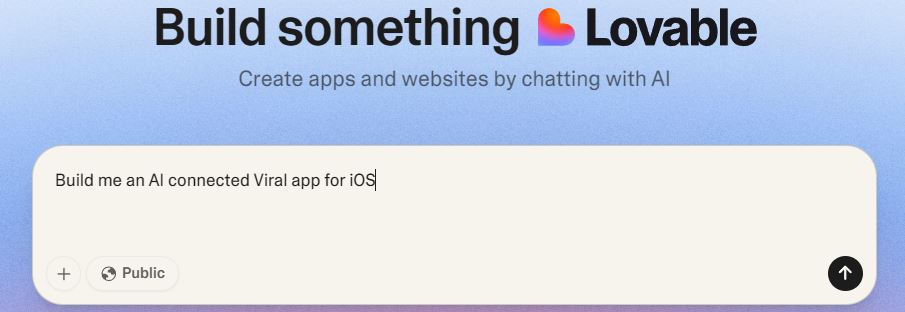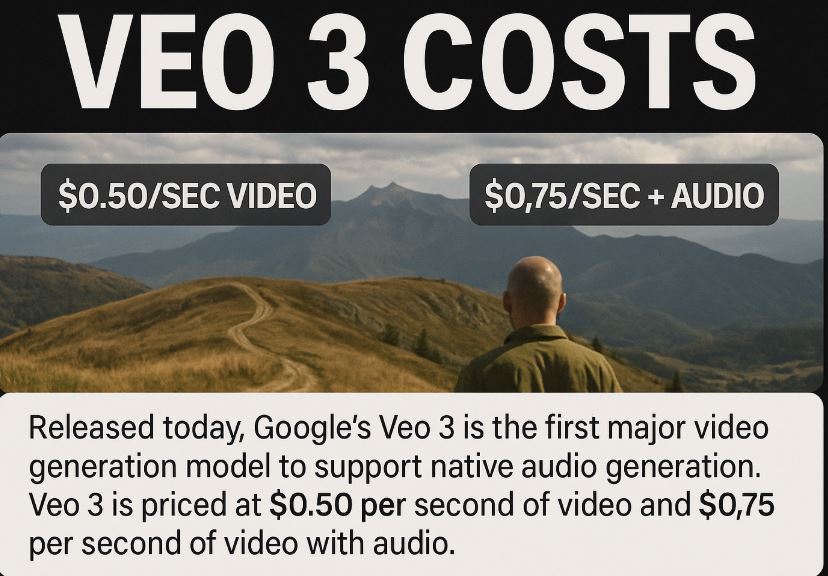
Google has always had one of the better AI video models but with Veo 3, the game has totally changed. It now generates hyper realistic videos with audio, so you can have a video with realistic dialog between characters and even background noise. With Flow, which is an AI filmmaking tool, you can focus more on creating and less on everything else. For example, with its extend feature, you can describe your ending and use Veo 3 to generate it.
Flow, our new AI filmmaking tool, is custom designed for our most advanced models, but how does it actually work? Our Extend feature is a great example of this. Using intuitive prompting with Gemini, you can describe your perfect ending and Flow brings it to life with Veo 3. pic.twitter.com/yAxI8aS8Nn
— Google AI (@GoogleAI) May 20, 2025
From the examples we have seen, it seems Veo 3 can generate incredibly realistic videos. It will cost $0.75 per second of video according to what we have seen. For now, you will need a Google AI Ultra subscription that costs $249.99 a month.
NO WAY. It did it. And, was that, actually funny?
Prompt:
> a man doing stand up comedy in a small venue tells a joke (include the joke in the dialogue) https://t.co/GFvPAssEHx pic.twitter.com/LrCiVAp1Bl— fofr (@fofrAI) May 20, 2025
[HT]