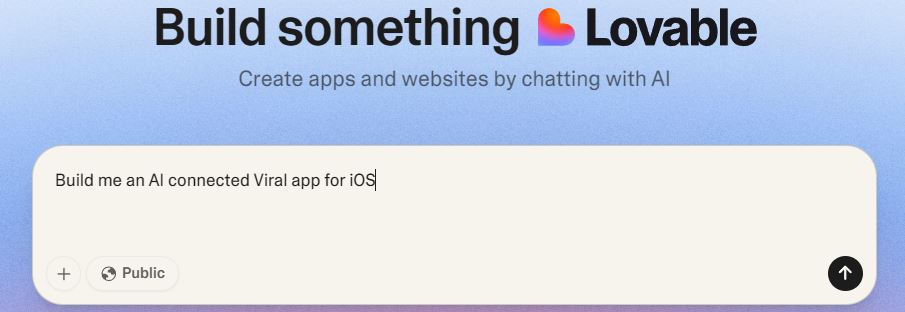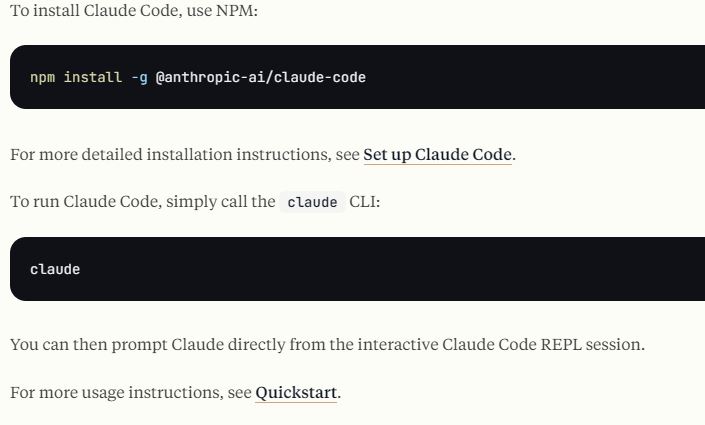
When it comes to coding, it is pretty clear that Claude has some of the best models. You can already access it in various vibe coding IDEs. With Claude Code for VSCode, you will now be able to access Claude Code within Visual Studio Code’s terminal. When you select a text in the editor, it is automatically added to Claude’s context.
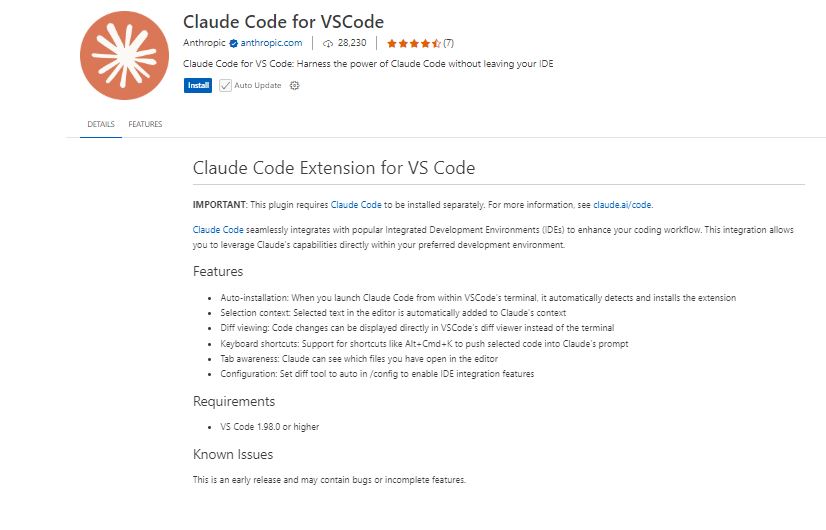
Claude will be able to see which files you have open in the editor. It also supports shortcuts, so you can work more smoothly with Claude. To use this plugin, you are going to have Claude Code installed differently.
[HT]