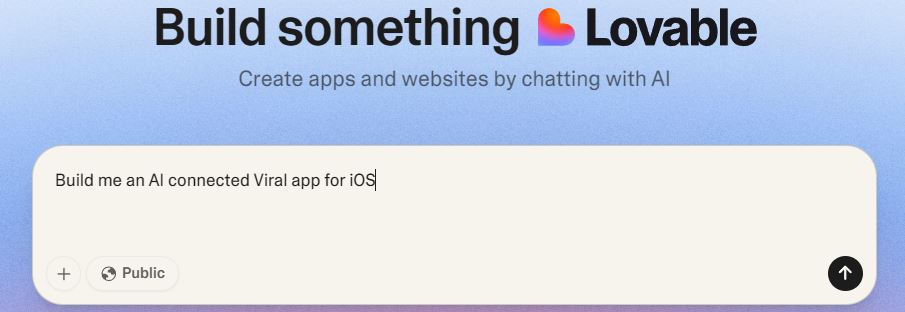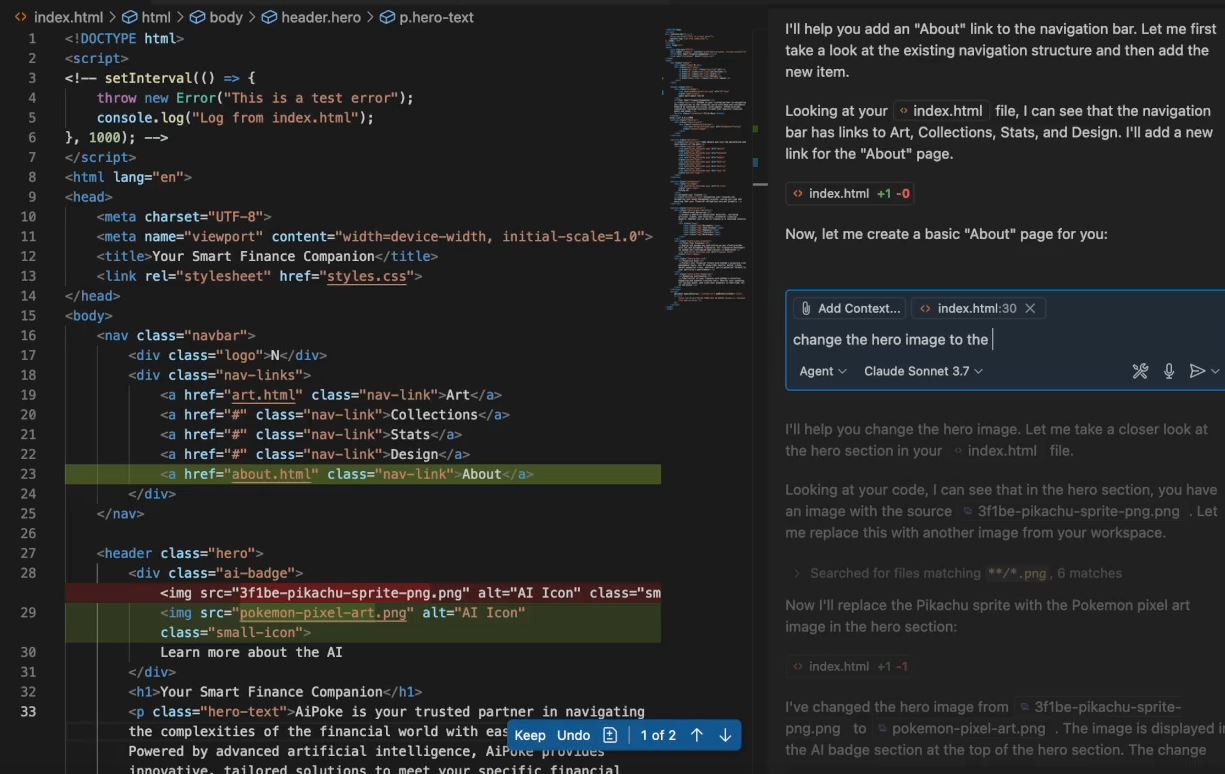
Visual Studio Code shouldn’t need any introduction to vibe coders. In the past few months, it has gotten a bunch of updates to make it ready for AI coding. This new version now makes MCP support generally available in VS Code. You will be able to easily install MCP servers through the gallery. You can now also specify which language model should be used for a chat mode. Just add the model property to your chatmode.mod file.
🚀 v1.102 of @code is here! Check out what’s new:
– MCP is GA with GitHub policy support
– GitHub Copilot Chat is open source
– Use custom modes for tailored chat
– Background task management with Copilot coding agent…and so much more: https://t.co/A9p63tiyY2
🧶 Here are… pic.twitter.com/t4qxvOFomf
— Visual Studio Code (@code) July 10, 2025
You can now explore the open sourced GitHub Copilot Chat extension. It is possible to delegate tasks to Copilot coding agent to have them handled in the background. The new update also has a generate instructions command for custom instructions for your workspace.
[HT]