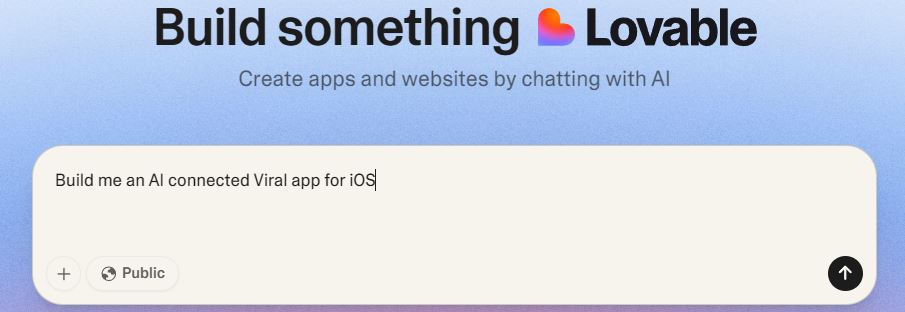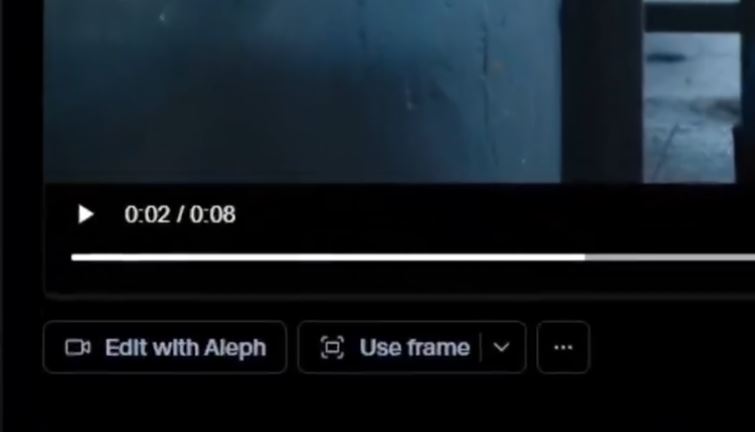
Runway has a Chat mode that lets you start generating by starting a conversation with AI. You now have the option to only use this mode with Runway models or have AI select the best suited model for your specific task, which means Veo 3 can now be used with Aleph to generate incredibly fun videos. This video shows how it works.
Veo 3 works with Runway Aleph.
It keeps the SFX and audio even after you modify the video.
The latest Runway Chat update has brought in Veo 3 as a new third party model.
Here’s how to use it! pic.twitter.com/3gBmsfgNn6
— Jerrod Lew (@jerrod_lew) August 20, 2025
Once you have generated your video with Veo 3, you can edit with Aleph and then ask Runway’s chat to make changes to your video. You can also remove cars and other elements.
[HT]