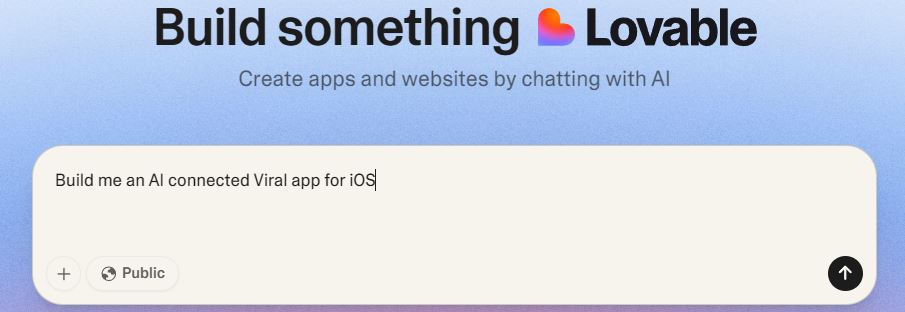Those of you who keep an eye on trending videos on TikTok and other platforms have probably seen animals doing crazy moves. These videos can be done with a bunch of tools, including Leonardo and Veo 3. As it turns out, Hailuo 02 is pretty good at these videos. Here is what you need to pull it off:
Kitty Olympics 🐈🐈⬛
🤯1.5M views in just 5 hours between my Instagram and TikTok — all thanks to the new model from @Hailuo_AI : the Hailuo 02.
The physics are insane. I have to say that not every video came out perfect on the first try, but I still got great results really… pic.twitter.com/WafbRFrfXc
— Pablo Prompt (@pabloprompt) June 19, 2025
It is also possible to use Leonardo to make videos like this but they require a much longer prompt based on my experience. For Veo 3, you can use something like this:
televised footage of a cat is doing an acrobatic dive into a swimming pool at the olympics, from a 10m high diving board, flips and spins, there is commentary (not slow motion)

[HT]