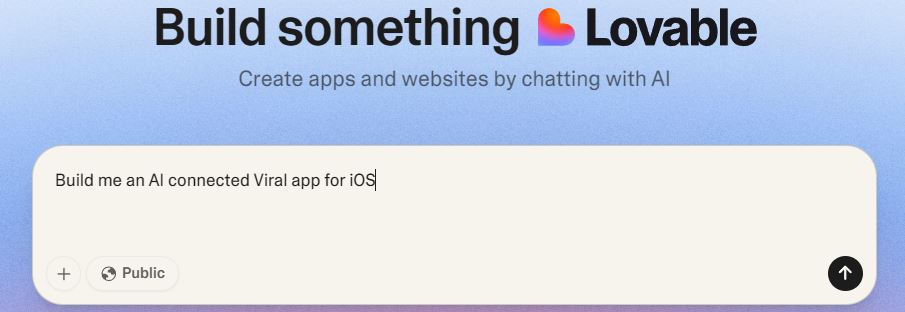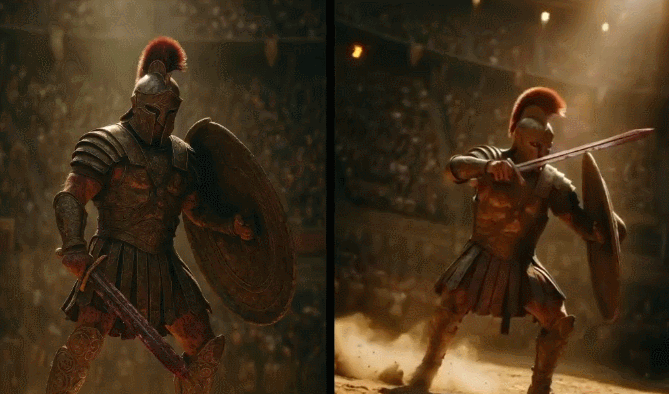
Grok Imagine has come a long way in such a short time. It is not competitive against Veo 3 but is already capable of generating cinematic videos. You will just need to come up with the right prompts to get the best results. There are already many sharing tips and tricks for it. For starters, you can achieve a cool 360° camera shot with the following prompt:
Grok Imagine Tips & Tricks #1
Use this custom prompt to get a cool 360° camera shot. Ideal for product ads and cinematic intros.
“CAMERA: 360° clockwise orbit around subject, center-locked parallax, subtle push-in (3%), stabilized, cinematic motion blur” pic.twitter.com/pAKFdIY3C4
— DogeDesigner (@cb_doge) October 13, 2025
For cinematic scenes, you can just use this with your prompt:
“cinematic lighting, 360 orbit shot, dolly-in, focus pull, depth of field, motion blur, lens flare, bokeh, handheld micro-shake, zoom-in, lens bloom, smooth.”
Of course, this is not something revolutionary. You have probably used something similar with other models. It’s good to see that Grok can make impressive videos without costing a fortune.
[HT]