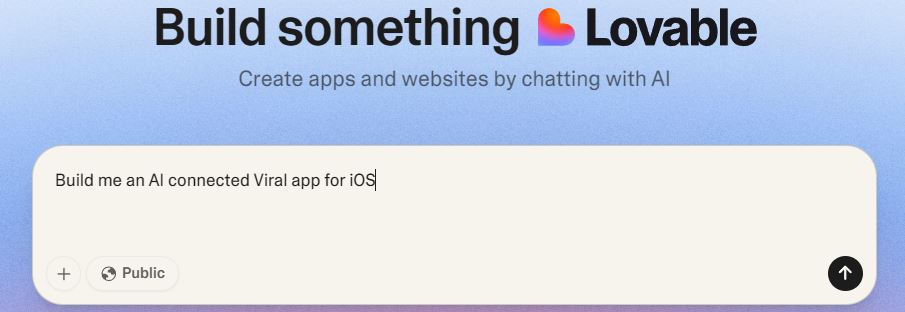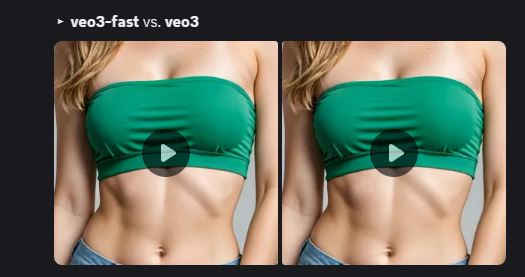
Veo 3, Kling 2.1 Master, and other video models are not cheap. Whether you are practicing or just want to see which one is right for your projects, it’d be nice to have a way to test and compare models side by side without spending a fortune. The good news is that’s now possible thanks to LMArena’sVideo Arena. Once you join it on Discord, you can use video and image-to-video commands to compare two models. You won’t always get Veo 3 but a lot of times you do, especially if your prompt has a dialog.
For example, some folks were able to test Veo 3 vs. Veo 3 fast. Here is the prompt:
The video features a woman with long, wavy blonde hair who is dancing energetically in a brightly lit indoor setting. Here’s a detailed description of the sequence: ### Scene Description: – Setting: The background is minimalistic and neutral, likely a plain white or light-colored wall, which keeps the focus on the subject. The lighting is bright and even, suggesting a studio-like environment. – Subject: The woman is wearing a sleeveless green top and denim shorts with frayed edges, giving her outfit a casual yet stylish look. Her makeup is done elegantly, featuring bold red lipstick that complements her overall appearance. ### Action Sequence: 1. Initial Pose (Frame 1): – The woman starts by facing the camera directly. She has a wide, confident smile and appears to be mid-dance move. Her arms are slightly raised, and she seems to be swaying her body rhythmically. – Her hair flows naturally, adding to the dynamic feel of the movement. 2. Bending Forward (Frame 2): – In the next moment, she bends forward at the waist while maintaining her balance. Her hands are positioned near her knees, as if she is about to perform a low dance move or pose. – Her expression remains cheerful and engaging, with her eyes looking directly at the camera. 3. Dynamic Movement (Frame 3): – She transitions into a more active dance move. Her right arm extends outward, and her left arm is bent at the elbow, creating a fluid motion. – Her legs are spread apart, indicating a wide stance that provides stability for her movements. Her head tilts slightly to one side, enhancing the playful and expressive nature of her dance. 4. Continued Energy (Frame 4): – The woman continues her energetic routine. Her body is in constant motion, with her arms moving gracefully and her legs shifting positions. – Her facial expression remains lively and animated, conveying enthusiasm and enjoyment. ### Overall Impression: – The video captures a vibrant and joyful dance performance. The woman’s movements are fluid and expressive, showcasing confidence and energy. The simplicity of the background ensures that all attention is focused on her dynamic actions and engaging presence. This video effectively conveys a sense of fun and liveliness through its combination of choreography, attire, and overall aesthetic.
You are limited to 8 video generations every 24 hours or so it seems.