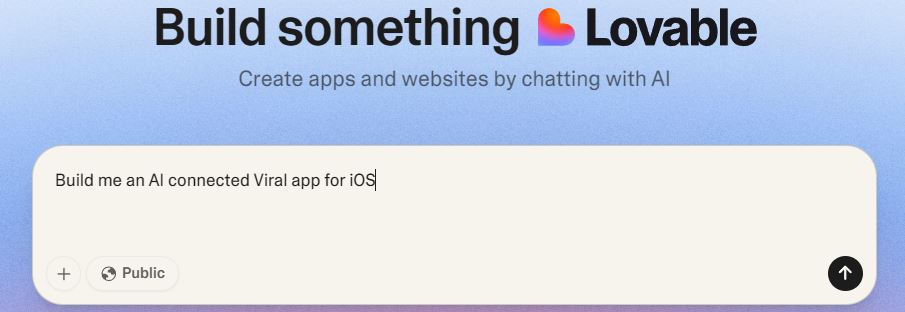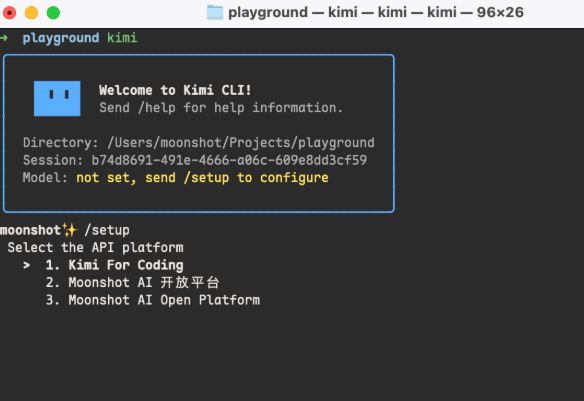
It is no secret that Kimi has one of the best models for coding. You can do a bit of coding through the API or web interface. With Kimi CLI, you will now be able to access this model through your terminal. Currently available for macOS and Linux, Kimi CLI will soon be available for Windows. It is available as a Python package on PyPI.
You will just have to use this command to run Kimi CLI:
uv tool install –python 3.13 kimi-cli
Kimi CLI is more than just a coding agent. It has a shell mode, so you can run commands without leaving it. It supports Zsh integration.
[HT]