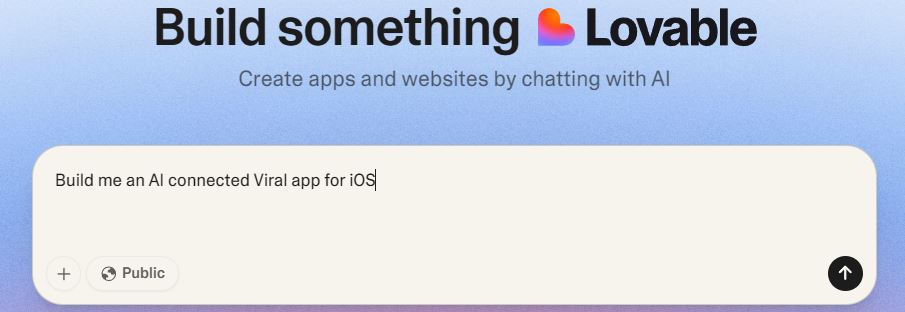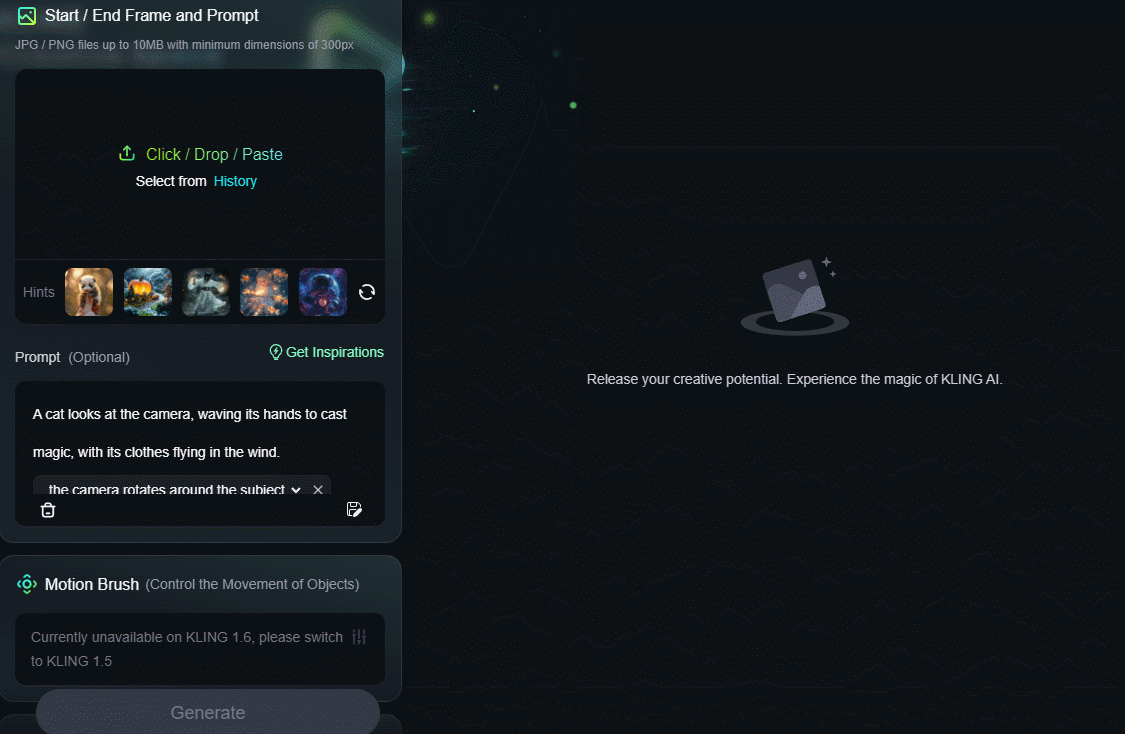
AI video tools are getting better all the time. The problem is many of us just struggle to come up with the right prompts to put them to good use. Kling aims to change that. It has added a bunch of new prompt tools to save you time. It comes with prompt presets and a prompt dictionary. When you click on Get Inspirations, you will get various camera movements. You also have the option to save your own presets.
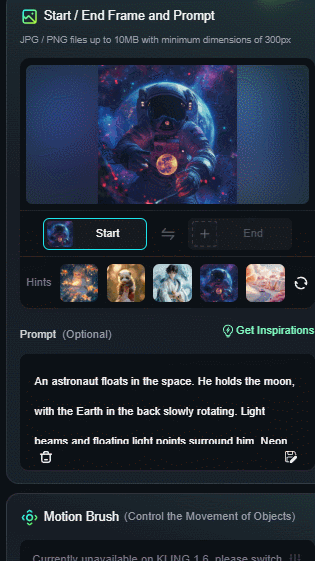
These new tools also give you hints with your prompts. The above shows an example of what you can do with the Kling. You can get hints on camera movements, lighting, and scenes. Kling also allows lip sync on your uploaded videos that are less than 10 seconds. With audio visual sync, characters’ lip movements are synced with audio.
[HT]