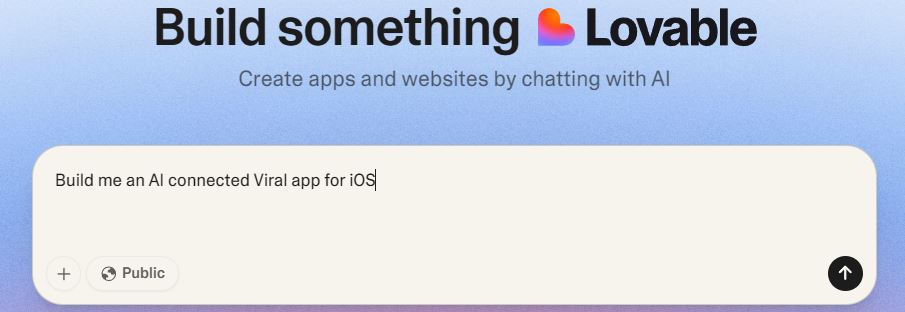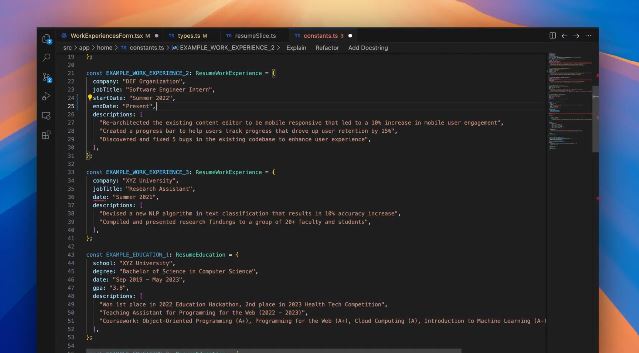
AI coding tools are getting new features all the time. Windsurf Wave 3 comes with a whole host of updates to make your life easier. It offers Model Context Protocol (MCP) Support to give you more tools to access with Cascade. It can run all terminal commands for you in Turbo mode.
With Windsurf Wave 3, you can drag & drop images. Wave 3 also has a tab-to-jump function. You can also see the number of credits consumed. Here are just a few other features added:
- Fixes to some bugs in Cascade terminal commands.
- Command steps now include information about the auto execute behavior.
- Fixed a bug where Cascade panel would always open on reload, even if the user disabled it in their settings
- You can @-mention terminal text with Cmd/Ctrl+L feature. New selection popup appears.
- All
@docsoptions now show in a scrollable view instead of limiting the results. @docsnow includes even more options including Vercel, Bun, Supabase, and more
Wave 3 is here!
Included in this update:
⏩ Tab to Jump
🔗 MCP Integration
⚡ Turbo Mode
🎨 Custom Icons
… and more. pic.twitter.com/h6NlsygyM4— Windsurf (@windsurf_ai) February 13, 2025
[HT]