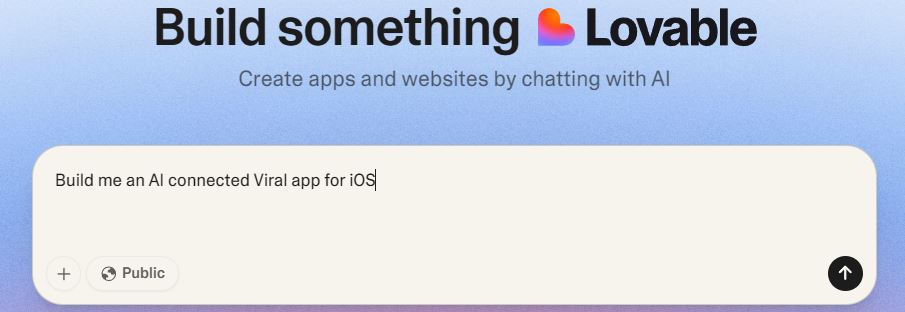Every day or so, we see companies announcing their own MCPs. You don’t have to be a coding genius to build a MCP server. The easiest way is to use FastMCP, which makes building MCP servers and clients a breeze. It is designed with Python developers in mind. To build your MCP, simply copy paste this link to Gitingest to convert it into LLM ready text. Feed it to Gemini or O3, and the rest is easy.
Here’s the easiest way to build an MCP server:
1. Use Gitingest to convert the FastMCP repo into LLM-ready text.
2. Download the text file.
3. Upload it to Google AI Studio, specifying the MCP server type.Gemini 2.5 Pro handles the rest! pic.twitter.com/fCZFWun9Y9
— Akshay 🚀 (@akshay_pachaar) May 2, 2025
I used this approach to build a MCP for DaVinci Resolve.
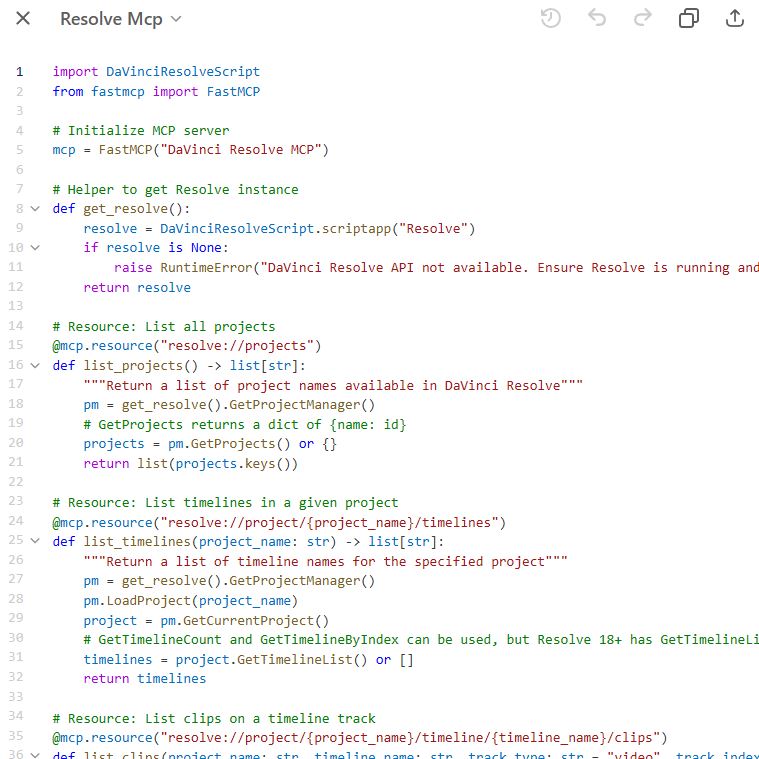
[HT]